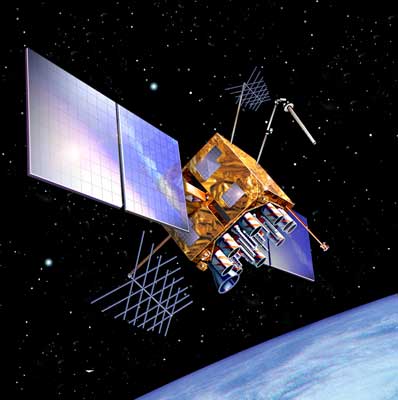 The navigationally challenged never need to ask for directions again; if, they have one of these gizmos. GPS navigation devices tell you where you are, help you find destinations of interest, and give you routes to quickly get you where you want to go. They provide real-time information to make our journeys as smooth as possible. A navigation device provides your geographical location, current and average speed, general direction, and elevation.
The navigationally challenged never need to ask for directions again; if, they have one of these gizmos. GPS navigation devices tell you where you are, help you find destinations of interest, and give you routes to quickly get you where you want to go. They provide real-time information to make our journeys as smooth as possible. A navigation device provides your geographical location, current and average speed, general direction, and elevation.
History
The Global Positioning System is a satellite-based navigation system created by the US Department of Defense to aid the military in coordinating the movement of troops and supplies. The system’s potential for civilian applications was undeniable, and it was later made free and accessible to the public by the Reagan administration, for the common good of the people. Now this system has become an indispensable way to navigate the world.
How a GPS Device Works
GPS receivers function with the help of 31 satellites circling the earth. Of these, at least 24 are in operation at all times; while the others are on standby waiting to step in and replace an unhealthy satellite. The GPS’ maintenance is overseen by the Air Force from five ground stations. Constant corrections, provided by the monitoring stations, bring GPS accuracy to around 3 meters.
The satellites are orbiting in such as way that every point on earth is covered by at least 4 satellites at any given time. A typical GPS receiver calculates its position using the signals from four or more GPS satellites. Since GPS receivers need to communicate with satellites, they work best in areas which are relatively open and not crammed with tall trees or skyscrapers. Once the GPS receiver gains four measurements, given by communications with the satellites, it then turns this data into a more user-friendly form, such as latitude/longitude or a location on a map. The process these receivers use to pinpoint their location is called trilateration or 3D fix. Trilateration, similar to triangulation, uses the known locations of two or more reference points (the GPS satellites), and measures distance between the subject (GPS receiver) and each reference point to define the subject’s location.
The receiver’s position information is overlaid and displayed on the installed maps of your GPS system to graphically indicate your location. GPS devices display real-time information, the GPS receiver’s software is constantly recalculating this data while moving from one location to another. As a result, a unit’s processor speed comes into play when displaying these calculations.
Applications of the GPS
Some of the areas in which GPS technology is used are listed below:
1. Military: Used to help soldiers find objectives in the dark or in unfamiliar territory, coordinate the movement of troops and supplies, track targets, guide missiles or projectiles, search and rescue operations, reconnaissance and map creation, in addition the satellites each have nuclear detonation detectors that can pinpoint in seconds the location of any nuclear detonation, worldwide.
2. Navigation: Travel savvy road warriors are the biggest benefactors of the GPS revolution. Those who work in uncharted regions or off-road drivers find GPS receivers indispensable. GPS also helps harvest our food. Computer controlled combines drive themselves using GPS, and the receivers are mandatory equipment on planes and ships, this also aids in air and sea traffic management.
3. Driving: A GPS receiver installed in your car eases navigation and makes travel by car more enjoyable. They can lead you to major attractions or guiding you through quiet, scenic routes. To prevent driver distraction, most GPS receivers give voiced directions to drivers alerting them of turns and maneuvers ahead. Text to speech is the newest form of this technology; this allows devices to make announcements of full street names, rather than just simple instructions like, “turn right in 20 feet”. Points of Interest (POI) information is stored on board or on SD cards, and vary depending on the manufacture. Information about restaurants, motels, ATM’s, or gas stations ahead is displayed either through icons on the map as it’s drawn or listed as the results from a search. Other information is available based on subscription. You can have instantly updated reports about weather, accidents, traffic jams, and road construction forwarded to your GPS, if equipped with a traffic radio receiver.
4. Geological applications: Accurate readings of stress variations within the earth’s crust can be obtained by comparing changes in the topography of a region to a predetermined reference. Any unusual or sudden changes can be a warning of an earthquake or some other natural calamity.
5.Land surveying: Property boundaries, survey markers, and other legal land dividers can be located using GPS technology.
6. Locating mobile phones: The exact location of mobile phones can be tracked by GPS; this can help first responders find victims lost in the wild or trapped under rubble.
7. Sport: Games like geocaching where players seek “treasure” stashed by other players can be played worldwide using GPS receivers to reach locations marked in the clues. Groups of off-road enthusiasts sometime use GPS coordinates to pick impromptu rendezvous locations.
8. Geotagging: As GPS navigation has been integrated into more and more electronic devices like PDAs, media players, and phones; the practice of geotagging has gained popularity. In this process, the set of global coordinates the GPS is receiving is tagged to create a place marker of that location. Another form of this is placing media in the appropriate place in the world. Photos, video, and messages are often geotagged by being placed in applications like Google earth. This information can be used in many ways, some more practical than others. One of a driver’s most practical uses of geotagging is keeping track of you parking spot in unfamiliar locates.
What’s Available?
In dash Car Systems: The question of whether to go with an installed in-dash system or portable navigation device pretty much comes down to weather or not the ability to tote the thing around outweighs the eye sore created by dangling wires and unwieldy dash mounting apparatus. In-dash systems are more professional looking, but only some come with a removable faceplate. This leaves them more susceptible to theft. If you have a Double DIN slot in your ride the screen won’t tuck away internally, as with some single DIN motorized screens, so your system is exposed for what it is, a smokin’ hot GPS.
The main advantage to an in-dash system is integration into more of the car’s systems. Electronics like rear view cameras, iPod controllers, and Bluetooth can be added to most in-dash system, along with the CD/DVD player, AM/FM radio, and in some cases HD radio tuner that is already included. Also, the in-dash GPS system is your car’s stereo - all audio is routed through the car’s speaker system. This makes voice prompts and Bluetooth calls much more audible than the sound provided by a units internal speaker. Most systems will also automatically lower the music volume to accommodate call and directions. Additionally, these systems can also include voice activated operation. Allowing you to stay focused on the task at hand, getting to where you’re going efficiently and safely. But, when the driving is done, and it’s time to relax the DVD players and larger screens, on these units, come in handy.
Portable Navigation Device (PND): The lower cost of these devices is a big draw with this form of GPS. The portability of these smaller units makes them the perfect travel companion. Whatever your mode of transit, you can bring a PND along: trains, walking, cycling, etc. Some PND manufactures offer country or region travel guides and talking translation dictionaries on SD cards, giving travelers an indispensable resource. Further fun flexibility is added when your unit includes a MP3 player and a picture viewer, and most out do. Some of the newest incarnations of the PND even include WiFi and web browser. The goal with this integration is, of course, reducing the gadget load on the traveler, while providing them with their digital life, on-the-go. If your car stereo has an aux input the, the GPS’ audio can be routed through the car’s stereo system. The PDN would need to have a headphone jack, however. Bluetooth is also offered with some PNDs, and the latest release from Magellan is the world’s first voice activated PND.
GPS Receiver Add On for PDAs, Portable Devices, or Phones: Many smartphones can be equipped with GPS. In-car mounts that include an antenna and map data, expansion port plug-ins, or an additional software upgrade are some of the ways GPS functionality can be added to your phone. With PDAs you buy a kit that includes the maps and plug-in receiver. Even Sony’s portable gaming system, the PSP, can accommodate a GPS receiver. For location specific photography, camera makers offer GPS receivers for geotagging photos in the image’s Meta data.
iPhones and iPod Touchs detect your location using Google maps and your IP address or cell tower triangulation. An interesting way of finding your location, but it can’t track your movement in real time.
These options provide a decent PND for walking around. However, their screens usually lack the appropriate size for navigating on the highway and many of these systems don’t include voice prompts for navigation.
What’s Ahead: One manufacturer has begun to integrate a network of its GPS devices in use, allowing a broader picture to be painted of traffic conditions, from the ground. Right now it is only used to gather traffic data. Normally traffic data is compiled by the individual municipality; leaving it somewhat lacking in less dense areas. This system has the potential to change that paradigm. In the future information such as weather or road conditions can be rely back to a central network hub and then disseminated among all device users in that area, sort of a social network for GPS users.
What to Look For
As with any class of device that is unfamiliar to you, it's always good to get a little background on the technology and have a basic understanding of how it works. It also makes sense to get a better understanding of what you need to look for when going in for a GPS receiver. We have listed several features to look out for when buying a GPS receiver.
1. Screen: Considering that a GPS is a visual device, it’s a good idea to go for the largest screen you can afford. The screen should also have night and day viewing modes, in order to see the display in different lighting conditions. Touch sensitivity is another option worth investing in, because scrolling through numbers and letters to type in an address is way too annoying and time intensive.
2. Number of channels: The accuracy of the GPS reading is directly proportional to the number of channels used to acquire positional data. One channel receives data from one satellite, and as the number of channels increase, the amount of information received also increases. 95% accuracy is obtained by using a GPS receiver with the high number of channels.
3. WAAS-enabled: Wide Area Augmentation System (WAAS) is the combination of satellites and ground stations working to enhance the receiver’s signal by carrier out corrective actions to increase the accuracy of location detection. Its European counterpart is European Geostationary Navigation Overlay Service (EGNOS). WAAS enabled GPS receivers are said to have around 5 times the accuracy of other receivers.
4. Points of Interest (POI): Gas, food, lodging, museums, parks, etc., POI has become standard on most GPS units, and these will vary somewhat for each manufacture. Many times other useful information, besides the address, like telephone numbers or hours of operation will, also, be provided by this feature. POIs can be updated by purchasing downloads or additional software on SD card.
5. Map detailing and area: Make sure the GPS you’re considering comes preloaded with, at least, the 48 states or, if it will be used in Europe, your country along with several surrounding countries. A GPS receiver with street level maps is ideal and the practice of selling detailed maps has faded, somewhat. More than not, detailed maps of your region are included. But, if you mostly travel on highways it’s not always necessary.
6. Ability to Update via Web: Since maps and POI keep changing, the GPS device should allow you to update maps as well as the gadget’s firmware. Most GPS units have USB connectivity. This way, the latest maps and software can be downloaded to the system to maintain accuracy and easy readability. Even though most GPS receivers have this facility, it’s best to confirm that the device allows map downloads from the Internet. Map downloads for updating purposes, usually involve a fee.
7. Hard Disks and SD card expansion slots: Choose a GPS that fits your driving habits. Long distance drivers should look for a Hard Drive model with extensive street level maps of the entire country, otherwise SD cards will allow you to update only as need, saving you money on the initial purchase.
8. Water resist or weather proof: These are marketed as rugged outdoor use devices, but as with any portable- a little extra protection can go a long way toward improving the life span of the device. Consider were you‘ll be using the device. If the answer is outdoors, as in the great outdoors, or in damp conditions; then adequate water resistance is a definite must.
9. Variable views: Differences in how maps are displayed can become usefully when performing different tasks. 2D maps resemble paper maps, so for first time users this is a more familiar way of displaying maps, also if you are searching maps manually this is the best view to use. 3D maps are useful because they more accurately mimick what you see when you look through the windshield. This allows you to more easily apply what you see on the screen to the world around you. The turn-by-turn directions lists are great for getting a quick overview of the trip ahead. The latest and greatest devices include a 3-D rendering processor which give these mighty map makers the ability to display terrain and building information, a must for aeronautical navigation.
10. Chipset: The heart of the device. The chipset employed effects reception, processor speed, start-up times, and multimedia performance. They are also responsible for Wi-Fi connectivity and affect 3-D and 2-D map rendering speed. Advancements in chipsets have given urban users and those traveling though in dense foliage a much better chance of gaining and keeping a signal. When you travel through a tunnel and emerging out the other end, how quickly the signal is regained is determined by the quality of the chipset on board. SiRF is considered an industry leader, and many manufactures choose chipsets made by this firm.
11. Real time Traffic and Weather: This information is transmitted through satellite or terrestrial radio. Traffic tuner or satellite radio antenna is needed, and subscriptions are required.
12. Voice prompted navigation/Voice recognition: Most systems will speak general directions, such as “right turn in 200ft”, but no street names. Text-to-Voice is a newer option that does announce street names with turn-by-turn navigation. Making it much easier to follow along. Further improving things for the driver navigating solo is the voice recognition, say an address and it routes you to that destination.
Making the right decision
When you have analyzed your requirements and determined your specific application, you should check out the features of different GPS receivers available from www.etronics.com.
Etronics stocks many brands top brands. To help you in your search for the perfect GPS, here we’ve provide an array of links covering all price points: $100 - $200, $200 - $300, $300 - $500, $500 - $1000.
Depending on your preference and lifestyle, you should choose the GPS receiver that is specially designed for you. For example, if you are someone who loves to go on hikes and treks, then you should consider for a handheld GPS receiver or even a miniaturized GPS receiver can also be strapped to your wrist. Cyclist would need a small handlebar mounted GPS, etc. They even make one to help you keep track of old Rover, called the Astro.
Go ahead roam were you want to, with a GPS you’ll always know where your head’s at.











0 comments:
Post a Comment