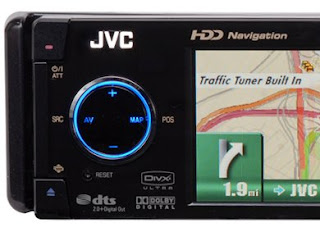 Tech junkies of the world unite your dollars and take over one of these super functional, feature laden GPS car receivers from JVC. These units are so well engineered JVC left well enough alone this year. They’ve reintroduced the KD-NX5000 as is. This move is a bit surprising, especially in a tech culture of planned obsolescence. But, considering the unit had only been out for 5 months when this announcement was made…it really kind of makes sense.
Tech junkies of the world unite your dollars and take over one of these super functional, feature laden GPS car receivers from JVC. These units are so well engineered JVC left well enough alone this year. They’ve reintroduced the KD-NX5000 as is. This move is a bit surprising, especially in a tech culture of planned obsolescence. But, considering the unit had only been out for 5 months when this announcement was made…it really kind of makes sense.
Today, media servers have taken up residence in our autos, and the KD-NX5000 is a true media mogul; it’s 40GB internal hard drive holds up to 460 Albums of music. The combination CD/DVD/GPS device includes 24GB available space. Media is loaded on the HDD only through CD, which is a bit of a down side, but not having to carry 460 CDs after you’ve loaded it up makes it all better.
The JVC KD-NX5000 packs an impressive array of media savvy ways. It plays MP3, WMA, and WAV audio formats, DivX and MP3 video formats, and displays JPEG images. The MP3 audio file’s ID3 tag info is also displayed, making browsing huge music libraries quickly a conceivable option. This thing looks great installed, and with rocker keys accessing all (they saved a few for the remote) of the receiver’s functions, the faceplate is surprisingly uncluttered and easy to use. The screen size may turn off some movie lovers, but DVD movie playback on the 3.5 inch screen, same size as an iPod Touch, is easily viewable from the driver seat.
This thing looks great installed, and with rocker keys accessing all (they saved a few for the remote) of the receiver’s functions, the faceplate is surprisingly uncluttered and easy to use. The screen size may turn off some movie lovers, but DVD movie playback on the 3.5 inch screen, same size as an iPod Touch, is easily viewable from the driver seat.
Preloaded GPS data includes Navtaq maps of Canada and the 50 States...
as well as over 13 million points of interest. A built-in RDS-TMC tuner allows for real-time traffic reports. Text-to-voice gives guided directions with, or instead of the music; which one is up to you. Address input happens in a few ways, but the quickest is to find an address by telephone number. If you don’t know the number you can use input the address or the longitude and latitude values (like you’d have those handy). For those that like to confirm things over the phone before setting out, the quite useful telephone number is displayed after each address is located.
Envisioned as more of a highway navigator the map zoom only goes in as far as about five blocks, leaving the map detail somewhat lacking for larger city map reading, but it will still get you were you need to go if you provide an address. Also, no touch screen means scrolling to each letter you wish to write. This is why the phone number method of address input is preferable.
For those tech heads that want it all, you can tune in satellite radio and make Bluetooth calls with some additional equipment.
..Cnet reviews..
JVC KS-BTA200 Bluetooth Adapter
JVC KS-PD100 iPod Adapter











0 comments:
Post a Comment